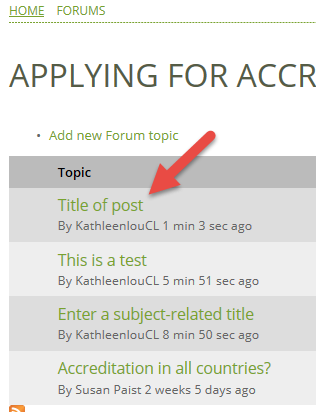| Click the "LOGIN" link at the top of the Forum at arbnet.org/forum. (For instructions on how to register, visit the arbnet.org/forum page). |  |
| Select a forum topic (in bold green) to read or post a comment. | EXAMPLE: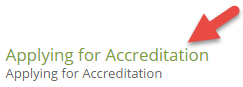 |
| Add a new topic to the forum by click "Add new Forum topic". |  |
Compose a post:
You will be returned to the discussion you just posted. |
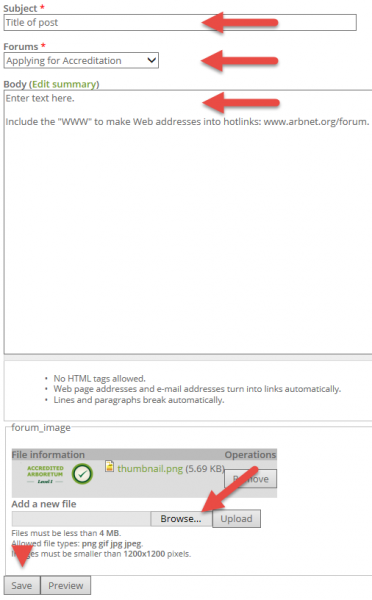 |
|
REPLYING TO A POST Click the "Reply" button at the bottom of that post. |
|
Compose a reply
You will be returned to the thread that you just replied to. |
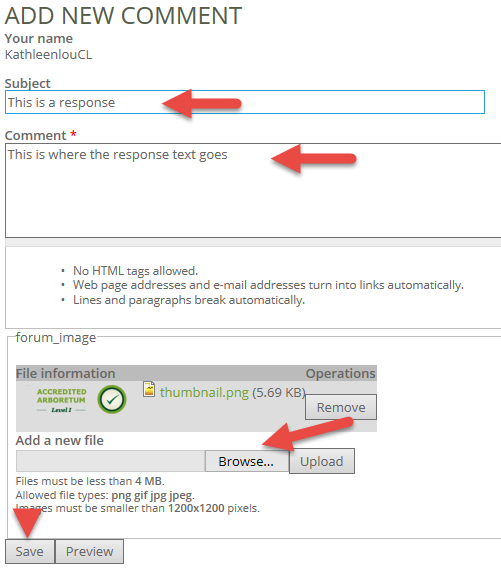 |
You are here
Forum Posting Instructions
Learn how to post to this forum.