Please be aware that the registration process requires approval by a moderator to join. ArbNet staff aim to approve users quickly, but the process could take up to 24 hours.
| To begin the registration process, click the "Create New Account" link at the right on arbnet.org/forum. | 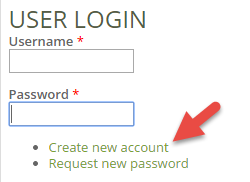 |
| Enter your username (which will appear on your posts), your email address and your organization and click the "Create new account" button | 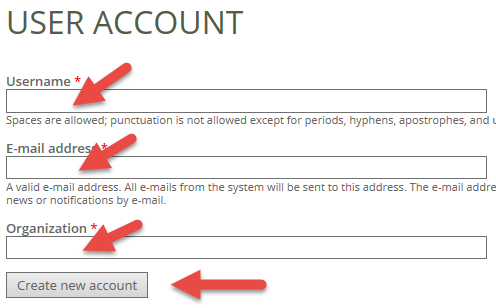 |
| You will be returned to the forum page with a message regarding approval. You will also receive a confirmation email from "do-not-reply@arbnet.org" with the subject "Pending admin approval". | 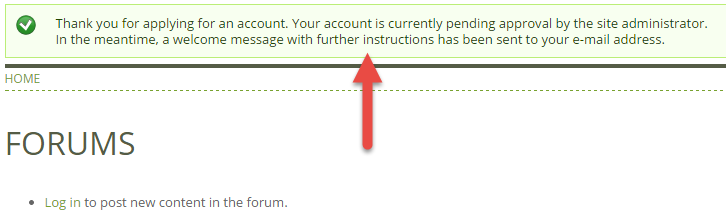 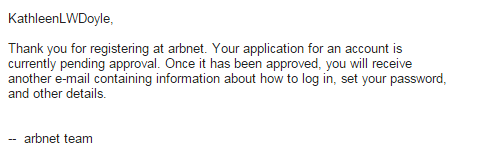 |
|
Within 24 hours, you will receive an email from the site administrator with the subject "approved". Click the included link to go to the "Reset password" page. Click the "Log in" button to go to a screen to set up your password. |
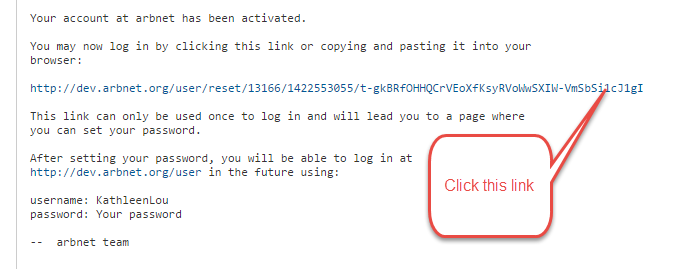 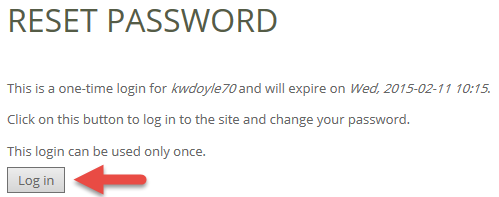 |
| Enter a password, confirm it and click save at the bottom of the page. | 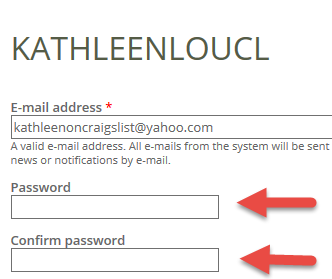 |
| You will immediately be returned to the FORUM page. The "Add new Forum topic" option will now be available to you. | 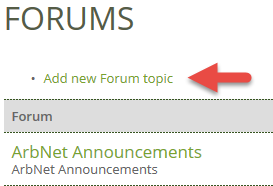 |

